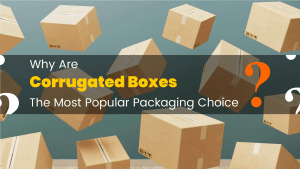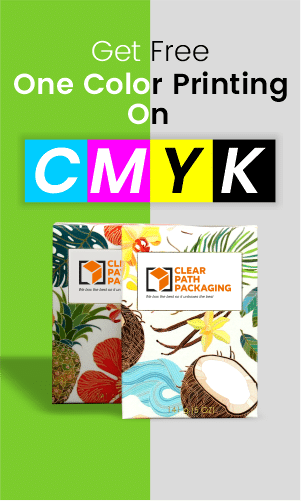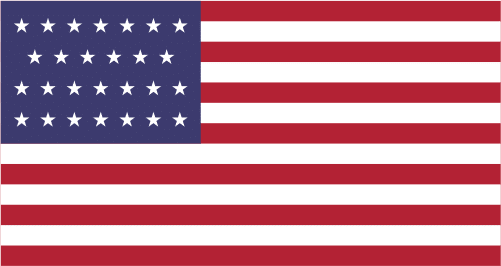The use of color is fundamental to the fields of art, design, and printing, and it plays a significant role in our everyday lives. In graphic design, printing, and photography, a knowledge of color theory is essential.
Currently, you can utilize two primary color models in the printing industry, such as RGB and CMYK. This article will explain the differences between the RGB and CMYK color spaces. How to convert between them? How to utilize each in the context of custom printing? Check it Out
How do the RGB and CMYK color models differ?
Digital printing and design often employ one of two color models, RGB (Red, Green, Blue) or CMYK (Cyan, Magenta, Yellow, Key). The RGB and CMYK color models are both subtractive.
Put another way, with unique colors, you can eliminate or reduce the amount of white light. However, RGB is an additive color scheme. Therefore, colors are made by combining white and black light.
- Color Space: RGB
Electronic displays, including computer monitors, mobile phones, and TVs all employ the RGB color model. Basically, the color model approach is based on the three colors that the human visual system can process. Such as red, green, and blue. Different combinations of red, green, and blue light provide an extensive color palette known as RGB.

Black may be created in the RGB color model by combining equal amounts of red, green, and blue light. To create white, however, equal amounts of red, green, and blue light at maximum intensity must be combined. Each color’s intensity in the RGB color model is from 0 to 255. With 0 denoting no color and 255 the maximum intensity.
- Color Space: CMYK
You can even utilize the CMYK color model while printing. The model is based on the colors actually used by printers to create printed pictures. Cyan, Magenta, Yellow, and Key (black) are useful colors in the CMYK color model. These hues are formed by removing light from white.

Black is achieved by printing at full strength with all four colors in the CMYK color model. This is because printing black with only the three main colors (cyan, magenta, and yellow) might result in a muddy or dull hue. In printed images, the black ink is utilized to make the blacks deeper and more vivid.
Converting RGB to CMYK
Preparing images for printing requires converting them from RGB to CMYK. Because of potential inaccuracies in color reproduction, the RGB color model is unsuitable for printing. This is due to the fact that printers employ inks to create colors, but the RGB model uses light.
When converting an RGB image to CMYK, it is important to understand that some colors cannot reproduce using CMYK inks. The CMYK color range is less than the RGB color gamut. A color gamut is the spectrum in a certain color model.
Choosing the right color profile is the first step in transforming an RGB image into a CMYK one. A color profile is a set of specifications for reproducing colors on screen or in print. There are different color profiles available, and it is vital to pick the perfect one for your project.
Few examples of widely used color profiles in the printing industry:
- Specifications for Web Offset Publications (SWOP),
- General Requirements for Applications in Commercial Offset Lithography (GRCoL),
- The Federation of Graphics Research Associations (Fogra)
Selecting the proper color profile allows you to change the image format from RGB to CMYK like Adobe Photoshop. Make sure the image looks OK by previewing it in CMYK mode before you convert it.
The color saturation is true, and tweaks may be made as needed. It’s worth noting that when you convert an RGB image to CMYK, the colors and details can get washed out. To minimize problems during printing, it is best to use CMYK from the start of the design process.
Uses of RGB and CMYK in Custom Printing
In custom printing, knowing how RGB and CMYK color models differ is essential. RGB is utilized for digital designs such as online graphics, social media posts, and digital advertising. When it comes to electronic displays, nothing beats the rich and clear colors you get from RGB colors on a computer screen.
On the other hand, CMYK is utilized for printing designs such as business cards, brochures, flyers, and other printed items. When designing for print, it is vital to utilize CMYK colors to guarantee that the colors in the final printed product match the colors in the design. Using RGB colors for print might result in incorrect and dull colors.
Designing for print requires thought to the final product’s color profile and paper stock. The color output from a print job depends on the printer and the type of paper. Therefore familiarity with these factors is crucial. On the other hand, coated paper can reflect more light and create more brilliant colors. Whereas uncoated paper may absorb more ink and generate duller colors.
What About the CMYK and RGB Colour Models? Do You Think They Work?
Digital design and custom printing both rely heavily on the RGB and CMYK color models. To guarantee that the finished result faithfully depicts the desired colors, it is crucial to have a firm grasp on the distinctions between these two color models.
Computer monitors, TVs, and mobile devices all employ the RGB color model to show images digitally. Red, green, and blue are the three basic colors that make up the RGB color model. Digital designs and electronic displays benefit greatly from the RGB color model’s ability to generate more than 16 million colors by varying the intensity of these three hues.
Alternatively, CMYK is a printing-specific color model. Cyan, magenta, yellow, and black are the four basic colors used in the CMYK color model. The CMYK color paradigm allows for a large range of printable colors to be created by layering various ratios of these four hues.
When comparing RGB and CMYK, the color gamut is one of the most noticeable distinctions. A color model’s gamut is the spectrum of colors it can realistically render. When compared to CMYK, RGB’s greater color gamut implies it can generate a wider variety of colors. However, the CMYK color model cannot faithfully represent all RGB hues when printing. Since certain RGB colors fall outside the CMYK color gamut, they may seem muted or somewhat altered when printed.
Getting designs ready for printing, it is important to convert RGB graphics to CMYK.
The colors in the final printed product will be as near as feasible to the colors in the original design thanks to this conversion procedure. It is suggested to create using CMYK colors from the start of the design process since converting an RGB picture to CMYK might result in a loss of color brightness and detail.
Designing for print also requires thinking into things like color profile and paper type. It is important to be aware of how many factors, such as printer and paper type, might alter the final color of a printed piece. Coated paper, on the other hand, can reflect more light and create more brilliant colors, whereas uncoated paper may absorb more ink and degrade the colors.
How to Utilize Each in the Context of Custom Printing?
In digital design and custom printing, knowing the distinctions between the RGB and CMYK color models is essential. RGB is best for computer monitors, whereas CMYK is what printers utilize. In order to verify that the colors in the printed product match the colors in the design, it is important to convert RGB photos to CMYK before printing.
It is recommended to design with CMYK colors from the start of the design process because converting an RGB image to CMYK can result in a loss of color vibrancy and detail. The greatest color results may be achieved by taking into account both the color profile and the paper type when designing for print. Designers and printers may generate high-quality designs that faithfully reproduce the intended colors by keeping these things in mind.
Conclusion
Simply put, digital design and printing may utilize the RGB or CMYK color models. When creating artwork for digital screens or printed materials, familiarity with these color models is essential. When preparing photos for print, the RGB image must convert into CMYK so that you can easily print the product’s colors into the original design. However, you will achieve the best color results by considering the color profile and paper type when designing for print.
color precision and vibrancy are must-haves in the custom printing industry. Designers and printers that are familiar with the distinctions between the RGB and CMYK color models may create high-quality designs that are faithful to the intended colors. In order to get the correct color results while designing packaging, it is essential to use the appropriate color model and color profile.